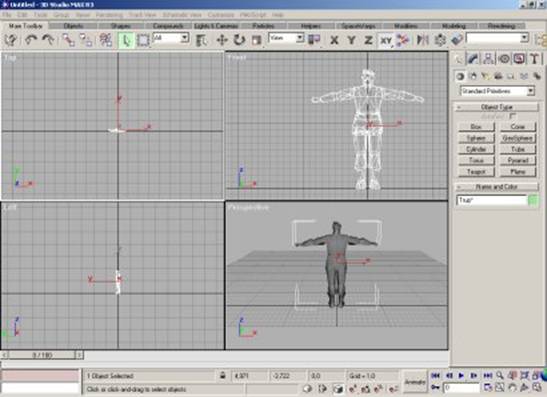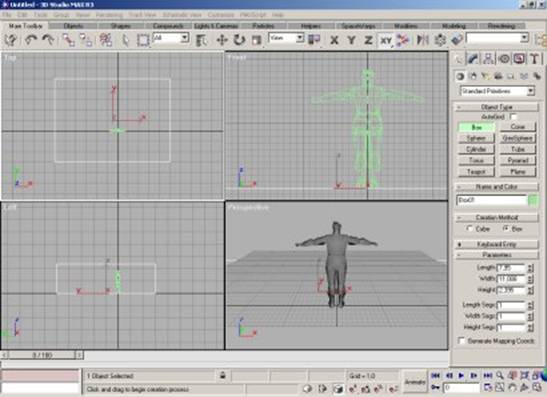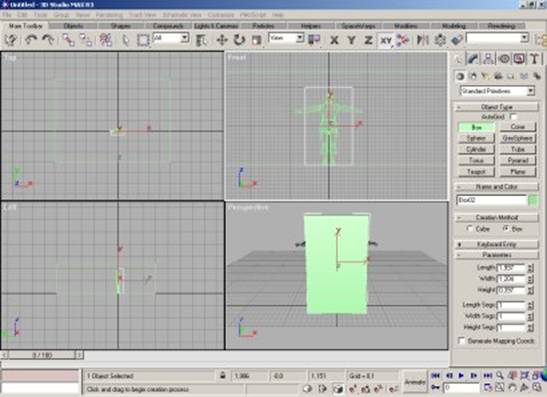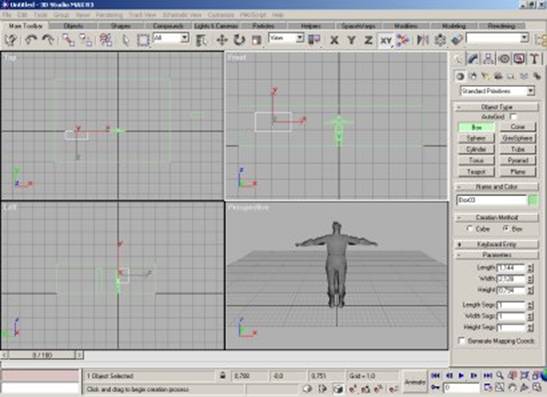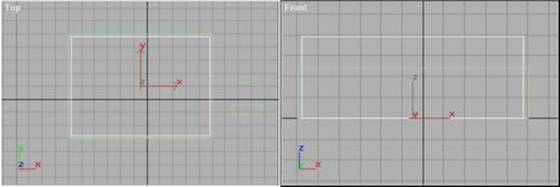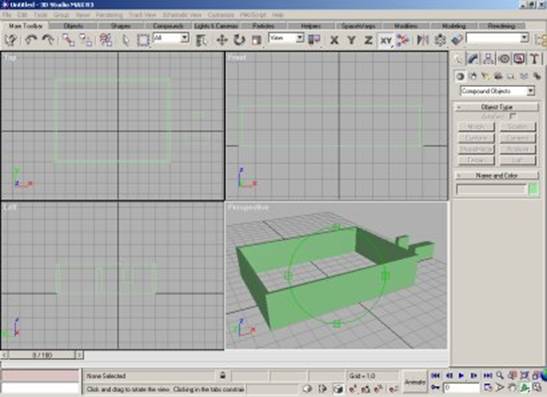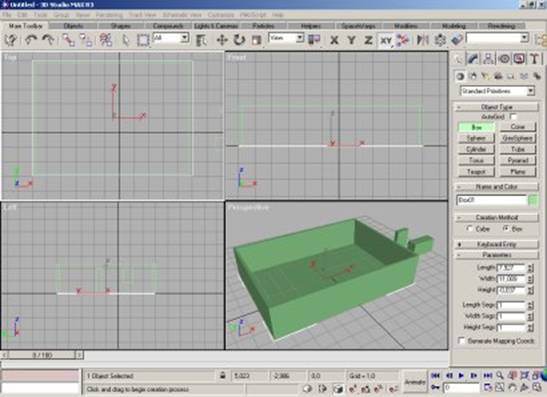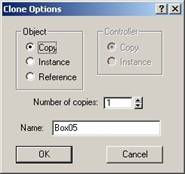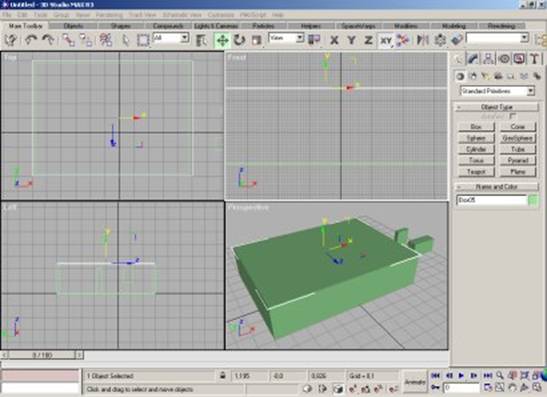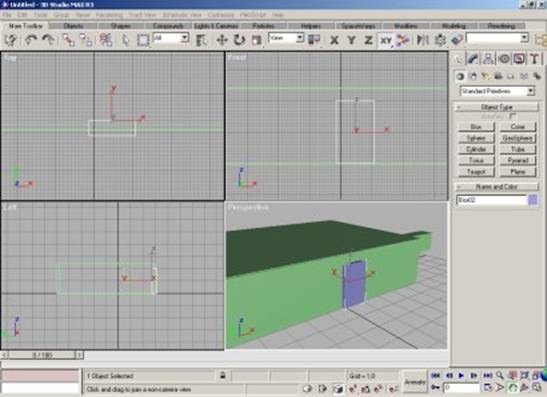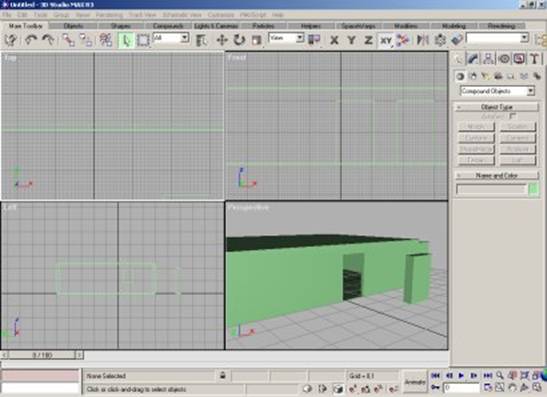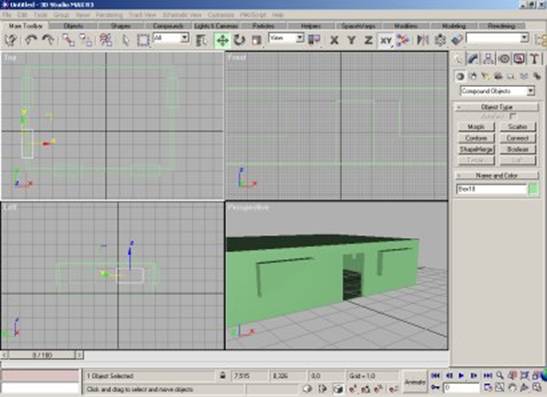|
Making a simple house
model What you'll need to
know to do this tutorial In this tutorial I
will show you how to make a small house. This can be used in the H&D
Deluxe editor. Steps 1. Start 3D Studio max. From the file
menu choose import. Locate the reference model you’ve created
(sas1.3ds) and import it into the scene.
2. Choose the magnifying glass from
the bottom toolbar and zoom out the top and left views so that you can have
space for the house.
3. Like that. Then we’ll move
to the walls of the house.
4. Select BOX from the right-hand
toolbox.
5. In the Top view drag a rectangle
around the soldier. Then adjust the height looking at the left view.
6. Then by using the Front view, make
another box for a door. This is only for breaking the wall though. After you’ve
made that, move it somewhere else so it’s not in your way.
7. Using the front-view again, make
another box to act as a window. Then move that aside aswell.
8. In this point you can delete the
soldier. Then using the top-view, make a box that is a little smaller than
the “house-walls” box but a lot of higher.
9. From the right-hand toolbox,
change the standard primitives to compound objects and choose Boolean. Make
sure the higher box is still selected. Change the Operation value to “Subtraction
(B-A)” and click “Pick Operand B”. Then select the lower
box.
10. As you can see from the
perspective view, we now have the walls for the house.
11. Then we’ll make the floor
and the roof. Make a box that is inside outer and inner wall (smaller that
outer and bigger than the inner wall). That way it won’t show from the
outside. That is our floor. Then select it and press the shift-key while
moving it upwards.
12. Choose copy and click OK.
13. Move the new box so that it’ll
fit as roof.
14. Now we’ll start to make
doors and windows. Move the Door-box to where you want it to be. Make sure it
comes out from both sides of the wall. If you are planning to make more
doors, it’s wise at this point to make a copy of this door. That way
they are all same size.
15. Select the door and use the Boolean
to make the hole for a door. This is done the same way as the Boolean in the
walls.
16. Then make copies of the window box
and move them where you want them. Then use Boolean again to make the holes. 17. This is very simple house but this
process shows most of the things you need while making more complex houses.
Just use boxes and Boolean and you’re an architect. Finalize your work
with materials, windows and stuff and you can add the object to your H&D
Deluxe mission. 18. When you think you are done,
rename all the object to something else (walls,
floor, roof etc) because when there are many objects in the scene there might
be many boxes or spheres and you can’t know anymore which is which. 19. From the File menu select export,
file type i3d and the name (house01.i3d). Export your work to models.mod folder. Make sure the model name extension is
not I3D because somehow the editor can’t see it if the letters are
capitals. At least in my case. Have Fun! Written by Bighouse |