Your first mission (part 10)
This is the tenth part of 'Your first mission' make sure you have read the previous parts before you start.
First thing when you complete your level is to check that all collisions are correctly set to static or non static most custom level crashes are due to collisions. Just turn on the volumes to check the collisions.
This next part is a pain but must be done. Go to Light-map > Antialiasing > 4x4 (production), now with that ticked go to Light-map > Destruct all then Light-map > Construct all. Depending on your computer it may take up to 60 minutes to construct all the light maps. Which is yes, a bloody long time but it must be done.
Now save your mission and close the editor.
For your mission you need some menu images, you can take these when in the editor by pressing Ctrl + F12 or when your testing your mission in the game. But I already have some images for you to use. Your images must be at a res of 512x512 and named addonX.png and addonX_bw.png the X is for whatever mission it is, they can only be between 1 & 6. The _bw means black and white, you need two copies of your images. One in colour and one in black and white. Download this file and you will see.
The images go in your maps.mod > gamemenu folder of your addon mission directory. You must read my setting up directories to understand.
Go to your addon directory, it should look like below.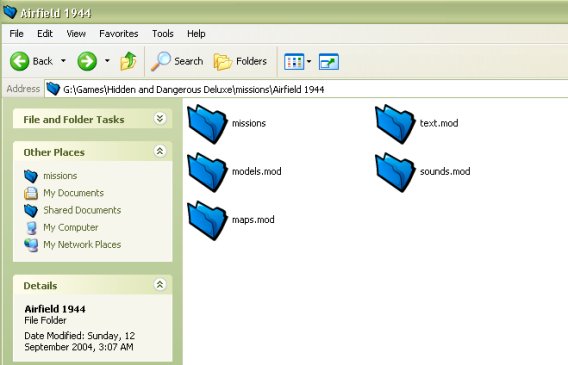
Now you don't need the sound.mod and models.mod directories but keep them any way. Select all the folders, right click and add to archive.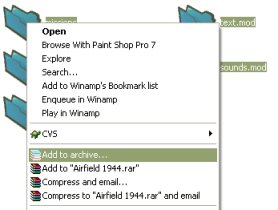
Now copy the settings like below.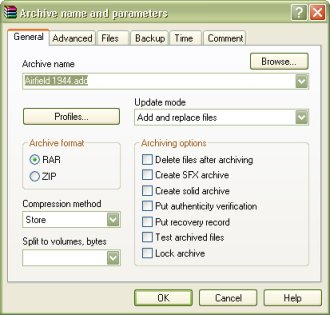
Make sure the file name ends in .add the archive format is RAR and most important that the compression format is store. You can later compress the .add file to a .rar with a compression of best but right now we are just packing the file. Now you should have a file named Airfield 1944.add in your directory.
Cut and paste that file into your Hidden & Dangerous Deluxe data folder. Now load up the game, go to play add-on, select Airfield 1944 and press enter.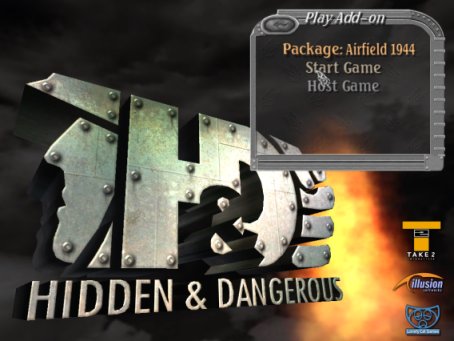
Thank you for taking the time to do my tutorial. I hope you had fun and I hope you learnt something. Feel free to email me about any problems or ask any question.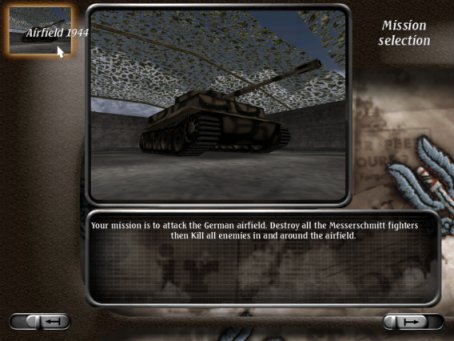
Congratulations on completing your first mission!
Written by Jason Batten