Setting up directories (part 1)
In this tutorial I will show you how to export Deluxe files and set up the directories.
First of all you must have selected Full + Editor when you installed Hidden and Dangerous Deluxe. You will not be able to edit or mod without doing this so re-install the game if you have not. After you have or if you have already your Deluxe directory should contain the folders below.
If you have not run the game you will not have Savegame, h&d.log or dbase.bin so don't worry if you do not have them.
Double click the 'data' folder and inside you should have what's below.
If you don't have the files ending in .cnt don't worry these are normally created when you first play the game. You will notice the files ending in .dta have winRAR icons this is because you need winRAR to open them. You must download winRAR now if you do not have it. Once you have it or if you already do double click a .dta file and open it with winRAR. When you have done that all .dta files will now open in winRAR.
Now open 'anims.dta' then press the 'extract to' button and you should get something like the screenshot below.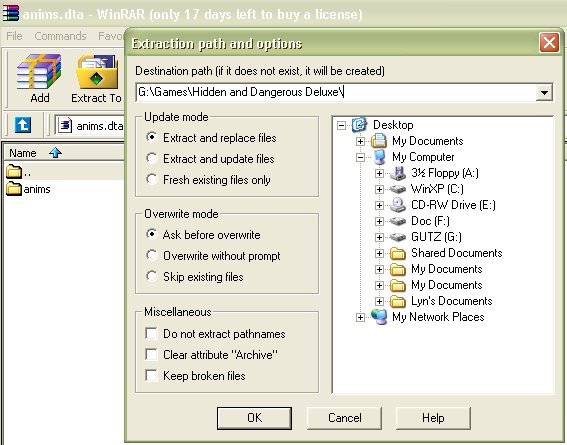
Make sure you select the Hidden and Dangerous Deluxe directory. It should automatically come up with the directory plus data/anims, remove that part and just have the Hidden and Dangerous Deluxe directory. Press ok and it should extract.
Now must extract all the .dta files. This includes anims.dta, data.dta, maps.dta, missions.dta, models.dta, sounds.dta and sounds_english.dta.
When you have done all that your directory should now look something like below.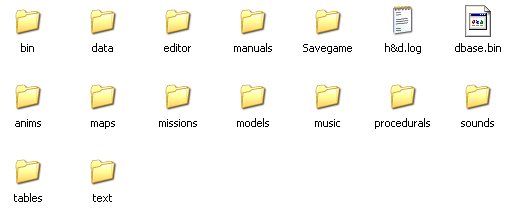
Look the same? Good, you have now extracted the game files and set up directories.
Your not done yet. Now you are going to learn how to set up the directory for an addon mission. Click here to go to the next tutorial.
Written by Jason Batten